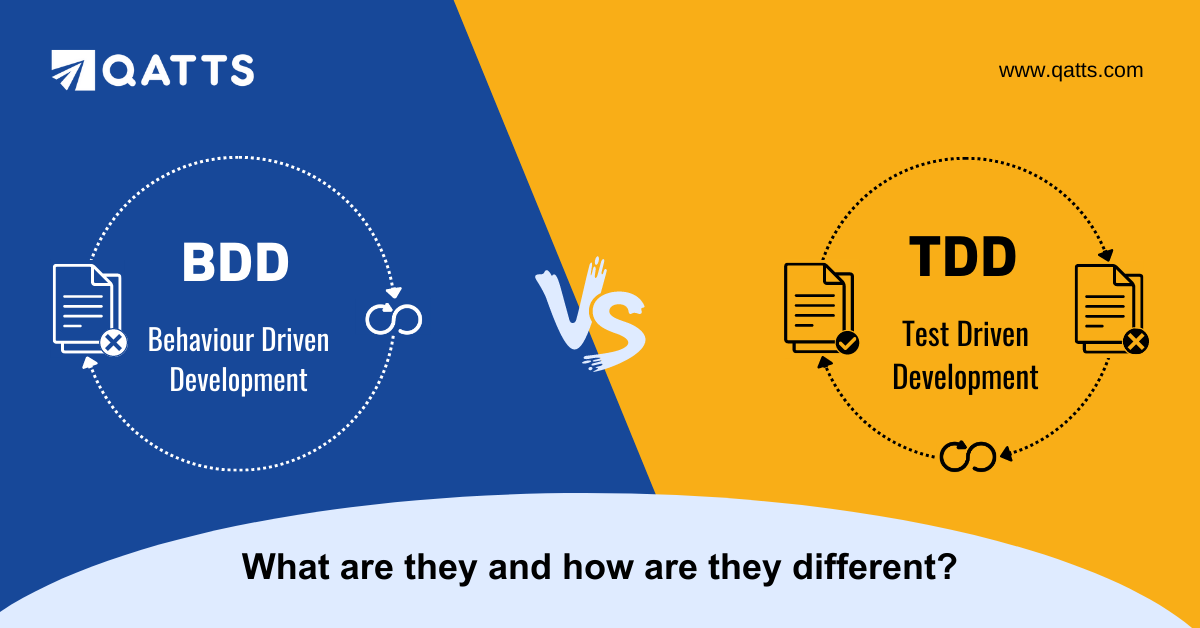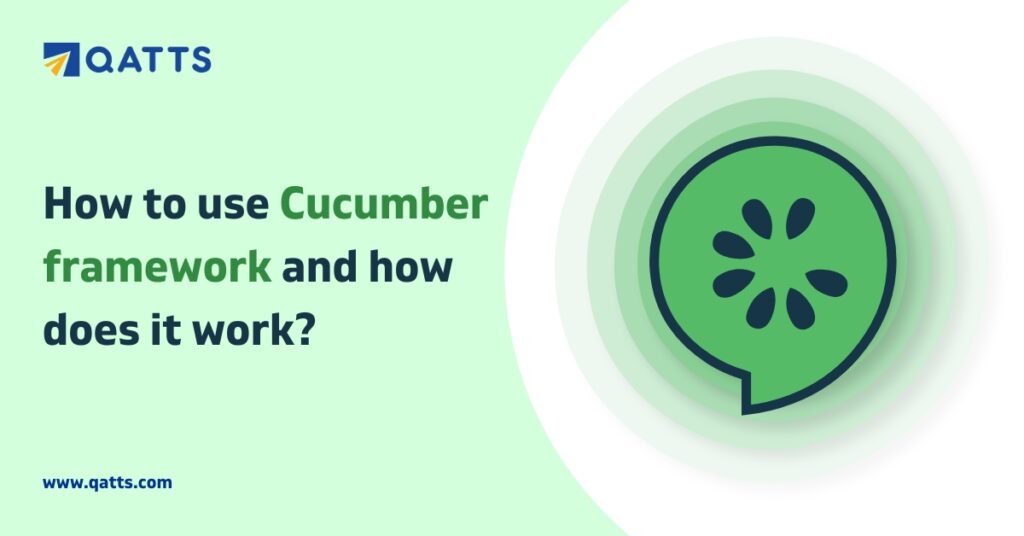
Software development involves a series of steps that need to be followed in order to ensure the quality of the final product. One such step is testing. Software Testing is a crucial part of the software development process as it helps in identifying bugs and defects in the application. In order to make testing easier and more efficient, different testing frameworks have been developed. One such framework is the Cucumber framework.
What Is Cucumber Framework?
Cucumber is a testing framework that allows developers and testers to write test scenarios in natural language, which is easy to understand even for non-technical stakeholders. The framework is designed to support behavior-driven development (BDD) and acceptance testing. Cucumber enables the creation of automated tests that can be run repeatedly without any human intervention. The framework uses the Gherkin language to describe test scenarios, which can be easily understood by both technical and non-technical stakeholders.
How Cucumber Works: Cucumber works by taking the Gherkin language test scenarios and translating them into executable code. The code is then run against the application being tested, and the results are reported. The framework supports multiple programming languages, including Java, Ruby, and JavaScript, making it accessible to developers with different language preferences.
How Behavior-driven Development (BDD) Works in Cucumber Automation?
Behavior-Driven Development (BDD) is a software development methodology that emphasizes collaboration and communication between developers, testers, and business stakeholders. Cucumber is a tool used for implementing BDD in automated testing.
In Cucumber, BDD scenarios are written in a human-readable format called Gherkin. Gherkin uses a set of keywords to define the behavior of the software. These keywords are:
- Given: This keyword is used to describe the initial state of the system before the behavior occurs.
- When: This keyword is used to describe the behavior or action being performed.
- Then: This keyword is used to describe the expected outcome of the behavior.
For example, a Gherkin scenario for a login feature might look like this:
Scenario: User logs in with valid credentials
Given the user is on the login page
When the user enters valid username and password
Then the user should be logged in successfully Cucumber uses step definitions to map these Gherkin steps to actual code that performs the behavior. Step definitions are written in the programming language used by the automation framework (such as Java, Ruby, or Python).
For example, the step definitions for the above Gherkin scenario might look like this in Java:
@Given("^the user is on the login page$")
public void user_is_on_login_page() {
// code to navigate to the login page
}
@When("^the user enters valid username and password$")
public void user_enters_credentials() {
// code to enter valid username and password
}
@Then("^the user should be logged in successfully$")
public void user_is_logged_in() {
// code to check if user is logged in successfully
}When the test is run, Cucumber will execute the step definitions for each step in the scenario and report any failures or errors.
Benefits Of BDD In Cucumber Framework
BDD (Behavior-Driven Development) is a software development methodology that focuses on defining and verifying the behavior of a software application through the use of plain language descriptions. The Cucumber framework is a popular BDD tool that allows teams to write and automate tests in a human-readable format.
Here are some benefits of using BDD in the Cucumber framework:
- Collaboration: BDD encourages collaboration between developers, testers, business analysts, and other stakeholders. By using plain language descriptions, everyone can understand and contribute to the requirements and test scenarios.
- Test automation: Cucumber enables automated testing, which saves time and effort in the long run. Automated tests can be run continuously and can be integrated into a continuous integration/continuous deployment (CI/CD) pipeline.
- Clarity: BDD scenarios written in Cucumber are easy to understand and read, even for non-technical stakeholders. This helps ensure that everyone is on the same page regarding the behavior of the software.
- Reusability: Cucumber scenarios can be reused across multiple tests, making it easier to maintain and update test suites. This also helps reduce the amount of duplicate code and improve testing efficiency.
- Traceability: Cucumber scenarios provide traceability between requirements and tests, making it easy to track which tests cover which requirements. This can help ensure that all requirements are covered and tested.
Overall, BDD in the Cucumber framework provides a more efficient and effective way of developing and testing software by enabling collaboration, automation, clarity, reusability, and traceability.
Advantages of Cucumber Framework
- Supports Behavior-Driven Development (BDD): Cucumber is a BDD framework that promotes collaboration between stakeholders and developers by allowing them to write and read tests in a common language. This helps to ensure that everyone is on the same page when it comes to requirements and expectations.
- Provides easy-to-read documentation: Cucumber tests are written in a Gherkin syntax which is easy to read and understand. The Gherkin syntax is also very flexible, allowing users to write tests in a way that makes sense to them and their team.
- Supports multiple programming languages: Cucumber can be used with a variety of programming languages, including Java, Ruby, and Python. This makes it a versatile framework that can be used by teams with different programming preferences.
- Easy to integrate with other tools: Cucumber can be easily integrated with other tools like Selenium, Appium, and Jenkins, making it a powerful tool for test automation and continuous integration.
- Improves test coverage: Cucumber allows users to write tests that cover multiple scenarios and use cases. This helps to improve test coverage and ensure that all aspects of the application are tested.
Limitations of Cucumber Framework:
- Steep learning curve: Cucumber can be difficult to learn for new users, especially those who are not familiar with BDD or the Gherkin syntax.
- Slower execution: Cucumber tests can be slower to execute than other test frameworks, which can be a problem for teams with large test suites or tight deadlines.
- Requires additional resources: Cucumber requires additional resources, such as time and effort, to set up and maintain. This can be a problem for small teams or teams with limited resources.
- Limited debugging options: Cucumber provides limited debugging options, which can make it difficult to troubleshoot issues and identify the root cause of problems.
- Not suitable for all types of tests: Cucumber is not suitable for all types of tests, such as performance testing or security testing. In these cases, other tools may be more appropriate.
Conclusion
Cucumber is a powerful testing framework that enables behavior-driven development and acceptance testing. It allows for collaboration between developers, testers, and non-technical stakeholders and supports automated testing, reusability, and easy-to-understand test scenarios. With its ability to support multiple programming languages, Cucumber is a versatile framework that can be used by developers and testers of different technical backgrounds.