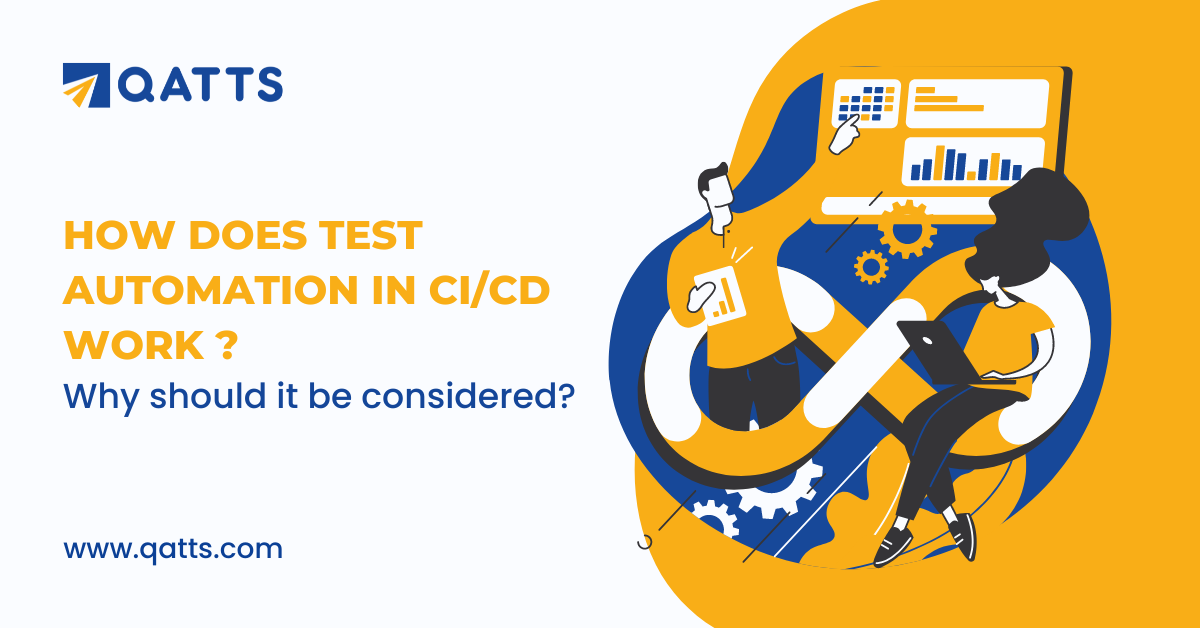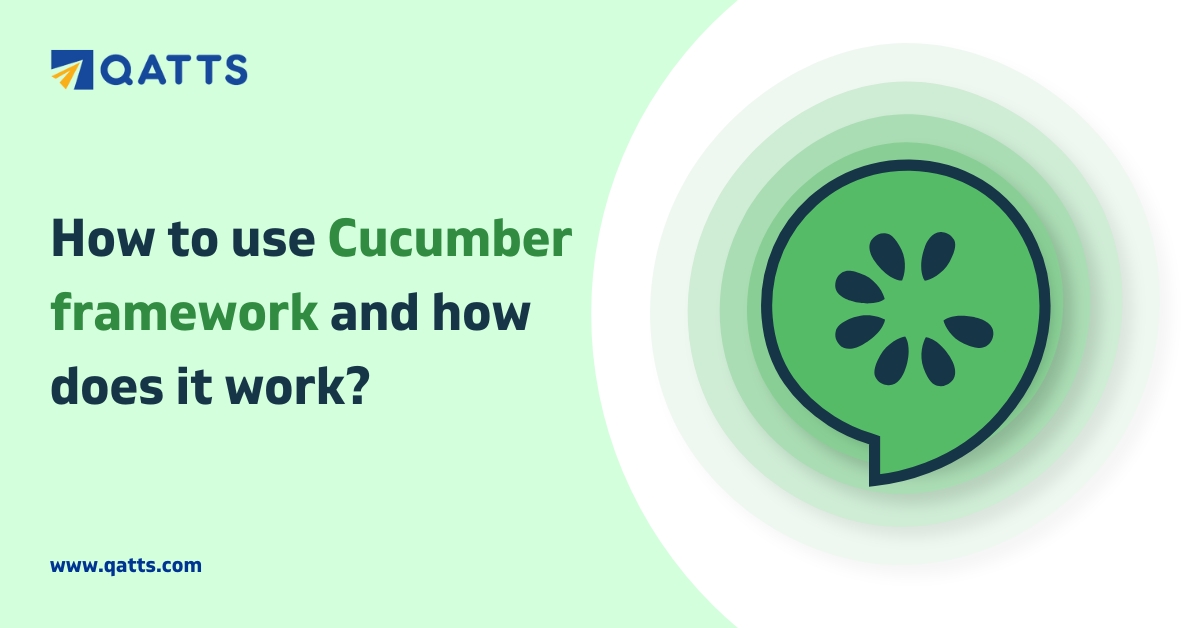Responsive web design testing is more important now than ever because it enables us to view any website or content on any device, without having to compromise on the usability and user experience. Anyone can now search for anything they want, on any electronic device – a mobile phone, a tablet, etc., and it would show them their desired results at precisely the same time as it would, on a computer.
Through this technique, web pages themselves ask the browsers what the resolution is, then re-design the user experience based on the device they are on.
What is Responsive Design Testing?
Responsive design testing is the testing process of ensuring whether a website or web application looks and behaves the way it is supposed to, on different devices, screen sizes, and resolutions. The ultimate goal of this process is to make sure that the website or web application can be used effectively on various devices, including desktops, laptops, tablets, and smartphones
What Is Responsive Web Design?
Responsive web design is a web design which fully meets the needs of the users by displaying the results of their searches without any problems or delays, no matter which device is used for this search. The concept of this design is that the layout should adapt to the different sixes and capabilities of the various devices, automatically, and respond the same way whether it is a click or a touch.
This automatic response allows the displaying of content, images and video on the site to be appropriate and perfect, as it should be.
In short, responsive web design, or RWD, can be defined as “One website for every screen”.
What Can You Avoid With The Help Of Responsive Web Design?
Responsive web designing helps us avoid the following:
- Wrong Resizing
The sizes of every element on the web page remain the same even when viewed on various screens, making it all look the same. - Inconvenient Scrolling
Sometimes, there could be errors in scrolling, in the sense that there’s a lot of jumping on the website. This can be avoided through RWD. - Inappropriate Zooming
You can avoid zooming out too much or zooming in too little, with RWD. - False Panning
Improper panning can also be avoided with the help of responsive testing
The main advantage of responsive website building is that it wouldn’t be necessary to create a separate website for mobiles.
Why Is Responsive Design Testing Important?
It is very important to design a responsive website, with the increasing demand for online shopping, entertainment, social media, education and so many other apps. These apps need to work properly on various devices at the same time, and in order to achieve the proper working of these websites, responsive design testing is important.
This way, the user experience is also enhanced, and the necessity to design a separate app for every app is also negated.
What Does Testing A Responsive Web Design Involve Checking?
Testing a responsive web design involves checking the following factors:
- Whether the links and URLs are the same, regardless of the kind of device and browser being used.
- If the website is loading differently or in the same way on various devices.
- If the dynamic allocation of content changes after screen resolution changes.
How To Perform Responsive Design Testing?
Whatever your question maybe from the following:
- How can I test a website?
- Am I Responsive?
- How can I test my website on mobile?
they all mean the same, that you want to design a responsive website, or that you want to do responsiveness testing, which leads you to
What Are The Common Ways To Test The Responsiveness Of Your Website?
There are two common ways to test the responsiveness of your site:
- Using special tools
- Using your browser to check it, like Google Chrome.
What Are The Top Tools For Web Application Responsive Testing?
There are 8 top tools that are widely and commonly used for a responsive test, they are:
Also Read: What is Website Application Performance Testing?
- Emulators
Emulators is a tool that will let you see how your website would show up on different devices – phones, laptops, and even on different operating systems and browsers. You don’t have to install the app to get data from this tool.
Price: Free - Responsinator
This is one of the easiest tools available, which will show you exactly how your app would look on various devices. All you would have to do is enter the URL of your site and wait a few seconds for the results. You can see the results in portrait and landscape mode as well.
Price: free - ViewPort Resizer
This is an extension for browsers, through which you can view how your website would look on various platforms. You would just have to add this extension to your browser, and that’s it!
Price: free - Screenfly
Screenfly is available on phones, laptops, computers, tablets and smartphones, and can be used to view how your site would be seen on various devices. Just enter the URL of your site, and you’re good to go.
Price: free - BrowserStack
Twitter, Microsoft and Mastercard use BrowserStack, which is a very popular tool in the field, being used by 36,000 customers already. Using this tool, you can test your site on more than 2000 browsers and smartphones.
Price: free - Responsive design checker
The best feature of this tool is that it will let you take screenshots for mockups, and the tool offers a lot of screen sizes to test your app on.
Price: free - Cross Browser Testing
Through Cross Browser Testing, you can test your site for responsiveness, and test the site for various screen sizes and devices at the same time.
Price: free - Google Resizer
Once you enter the URL of your website, Google Resizer shows how the website would look on different devices.
Price: free
How To Use Google Chrome To Check Website Responsiveness?
Using the following steps, you can check your website’s responsiveness with Google Chrome:
- Go to the website you want to test, in a Google Chrome tab.
- Right-click on the landing page of the website, which will open up a menu.
- In the menu, click on “Inspect”.
- Once the window opens up, click on the “Toggle device toolbar.”
- Now, you should be able to see if your site is adaptive for other types of devices or not, and how it will look.
Checklist To Test The Responsiveness Of Your Site
Here are a few pointers that need to be kept in mind to check the responsiveness of your site:
- Check whether the content, alignment, and the font of everything in a website is the same on all devices.
- See whether there are any challenges while shrinking and enlarging the window of your browser.
- Check whether the loading speed of your page is the same on various devices, and with different resolutions.
- Verify whether all the links are in working condition.
- Check if all the images, videos and audio on your page are displayed and played without any problem.
- Make sure that all paddings are present despite having various screens.
- The pop-ups should work as it is, and should not be broken due to any change in extension.
- Check the correct display of the site menu and responsive navigation.
- Switch between pages and return to the home page, to see how convenient it is.
- Check if the wireframes of various devices correctly reflects the design of your page.
- Make sure that the site is soft for various breakpoints.
- Check if the header and text and are properly aligned
- Ensure that there are no scrolling issues.
- Make certain that the user can easily fill in all the required fields.
- Check that no horizontal scrolling has appeared on the site after resizing.
Challenges Of Testing Responsive Design And Possible Solutions
It is very common for challenges to arise during responsive web design testing. This is because it’s not very easy to make your website responsive. Here are the various challenges that might arise during responsive designing.
- Issues With Navigation
The navigation menu of any website gives the user an idea of what’s where and where they need to go to access something. Thus, this means that the navigation menu needs to adjust and scale to the screen size and not have a completely different structure.
How to fix this?
Focus on working on the information architecture for the website, which will help you avoid such problems during responsive testing. - Rendering On Different Devices
Focusing on smaller details when creating a responsive design is highly important. Smaller details could be anything, right from the padding of your elements to the margins, etc.
How to fix this?
Percentages should be used instead of px when designing responsive websites. Percentages help give a uniform interaction as you scale across devices. - Loss of Details with Scalable Images
When images are scaled, their details are lost over time, as the clarity of the image object is lost. This happens during responsive designing as websites are designed for various devices.
How to fix this?
You could either crop the image so that it would adjust according to the device being used, or use percentages for images than definite values. - Browser Compatibility Issues
Older browsers like internet explorer and others, do not support responsive designs and do not adapt to the visitor’s screen size. This is most common with latest browsers, which easily adapt and display the right output.
How to fix this?
There are two ways to fix this issue: either by using different stylesheets while designing for older webpage versions or by manually testing on older browser versions. - Page Load Time
No matter how perfect your website may be, your user will not remain on the website if it takes a lot of time to load. Thus, it is important to ensure that your page load time is not huge. Responsiveness can slow down the loading time of your web page.
How to fix this?
Reducing the site’s loading stress will decrease the loading time. The loading stress can be reduced by eliminating elements like images, videos and gifs.
Also Read: A guide On Software Testing
Tips For Responsive Web Testing
Here are some useful tips for responsive web testing:
- Design consistency, such as the alignment of images, texts, padding around the edges, etc. across all the browsers and operating systems should be taken care of, as it could go wrong if not taken care of.
- The person performing the tests should be aware of what to test and how to test on multiple devices at different breakpoints, because things can get rather exhaustive and disorienting otherwise.
- The test performer and the developer should coordinate for the thorough testing of a responsive website.
- Make sure the web pages are readable in all resolutions – that the content is readable no matter which device you read it in.
- The main images, main text, menu, etc., should remain the same in all devices, and should be clearly visible in all.
- Every click area of the website should be suitable for clicking, even if you’re on different devices.
- Every element of a website should be tested to make sure that they function properly.
FAQs on Responsive Web Design
- What are the benefits of responsive web design?
While there are many benefits that come with responsive web design, flexibility, cost effectiveness, better user experience, wider reach and better SEO prospects are some of the important ones. - Can I convert an existing website into a responsive one?
Yes, you can convert an existing website into a responsive one. However, advanced programs and designs are required to be added to make it responsive. - Are responsive web designs affordable?
Yes, responsive web designs are affordable. - If you make a website responsive, will the website open with older browsers?
Yes, it will. Responsive web design uses CSS3 media-queries and HTML5 that support older versions of IE, which means that your website would open with older browsers as well. - Do you use templates for creating responsive web designs?
Templates and customizations are done based on requirements. - How can one track the progress of their responsive website?
If you’re opting for online tools, then you can immediately view your responsive website. If you hire someone to do the job for you, then you can always keep in touch to check the progress.
Conclusion
Responsive web design testing is one of the most important things that need to be done. This is because there are a number of electronic devices that users use in the current generation, and whichever device they opt for, to look at something they need, the website should be responsive enough. Otherwise, the entire purpose is futile.