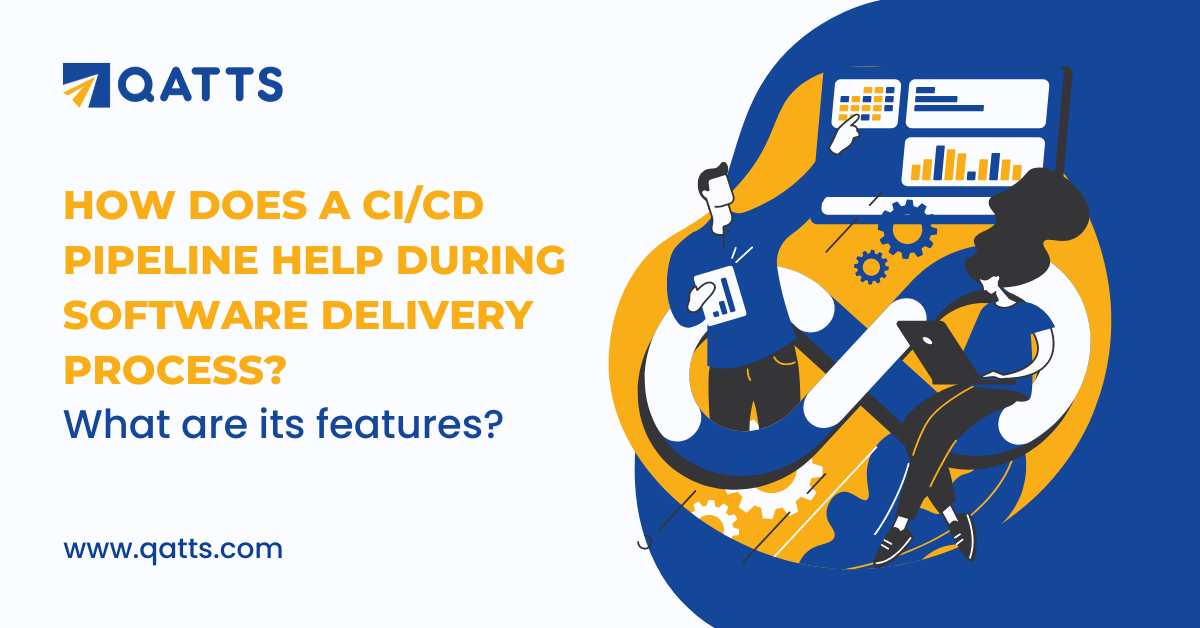What most fail to understand is that whether or not you’re the one performing software tools, it is always good to have a fair knowledge of what it means, and what the process involves. This especially sits right for those who own products or franchises on which performance testing is conducted from time to time. Website application performance testing, while sounding simple, is a very intricate and complicated process, which, if not done right, can cost too much, due to the sheer wastage of resources.
In this blog, let’s see what Web Performance Testing is all about, and why we need it.
What is website application performance testing?
Website performance testing is employed by those who rely on web-based products, especially those who own websites. There’s always a limit to how much traffic a website can take at a certain point in time. Having said that, it is also to be noted that the traffic, or load, that a website has to handle, keeps changing from time to time, depending on what the website components are, and what the business is.
When we go shopping, we always try out those dresses which we like the most, to see how it fits, and how it looks on us. This is because we want to invest in only what’s best for us. Web performance testing is very much like that, in the sense that whoever is in need of these services, wants to put out the best product.
As discussed earlier, if the said website is a shopping website, then there would be a huge load on the website during holidays, as there would be a sale. Customers would want to get a lot of stuff during this time, and a lot of customers would want to do the same. Hence, it is always important to make sure that your website can handle that load, when the time comes.
To make sure that your website can handle such load, your website is tested for its performance, by simulating something close to what the real time load could be. This simulation contains within it a lot of parameters, and during the test, one would get to know the various problems that the website could encounter. A number of things are tested at the same time as well, apart from just the website’s load carrying capacity.
Types of Web Performance Testing

A website performance testing is just the collective term for a number of tests that are conducted during the process, which include:
- Performance Test
A performance test is that which measures the stability, performance and scalability of a web application. This test helps fix the chasm between expectations and test results, helping one reach the goal. Every owner has a set of expectations and goals for their website, which they want their website to achieve. This test determines whether or not a website meets with the owners’ expectations or not. - Load Test
A load test is that which helps engineers identify and fix concurrency issues to enable the smooth functioning of the app. As noted earlier, the load on a website would not remain stable, and would increase or decrease, based on circumstances. As a result, it is always important to make sure that your website or web application can handle a lot of load at once, and not crash, no matter how many users are using it at the same time, and irrespective of the different kinds of actions that are being performed at the same time. - Stress Test
Stress testing helps define issues that become visible only under peak load conditions, and QA specialists simulate loads that exceed reasonable estimates to test the performance of web applications. Crashes can happen and it happens more often than you think imagine you are performing an online task and the page dies on you. How do you feel? A tragic, and unbearable thought, right? The same is the case with a website or a web application as well. When there’s a lot of load on them, and when the load exceeds, the application can crash, and while some might say that crashes are unavoidable, what no one can deny is that making sure there’s no lost data is highly crucial. - Capacity Test
A capacity test is that which help identifies your application’s limits, so that the optimum server capacity, bandwidth, etc. needed for high-quality, error-free product performance can be identified. There’s a limit to how many users your application can handle, before either the performance or stability becomes unacceptable. - Endurance Test
An endurance test goes hand in hand with the load test, as this helps estimate whether or not your application will able to handle the expected load for a long time or not. - Component Test
Component test is a general term for any kind of web performance testing. This approach aims at the system’s architectural components, examples of which include networks, servers, databases, storage devices, firewalls. - Smoke Test
Smoke testing is done with the most basic load conditions, as it helps determine whether or not your application is working perfectly under normal conditions. If your application fails the test, then further testing is stopped until your application passes the simplest test successfully. - Unit Test
A unit test is done to ensure that a unit of code works as expected. Normally, unit tests are performed directly by developers. Unit testing is also a way to smoothly incorporate the validation of system performance into the development cycle. - Investigation Test
Investigation test is as direct as it can get. Developers search for the root cause of a problem during this test. The investigations done during this test help developers understand which the right way to approach their problem is, and which paths they can disregard altogether. - Validation Test
A validation test is done to cross check whether the final product meets with the laid down set of expectations or not. Speed, stability and scalability are tested by developers in a validation test. The business requirement logic and the scenarios have to be tested in detail. All the critical functionalities of an application must be tested here.
Guidelines to follow for Web App Performance testing
The guidelines that are followed during a web performance testing is essentially the way in which website performance testing is carried out universally.
Here’s how web performance testing is done:
- Set up the Test Environment
Your testing environment should, as closely as possible, simulate real time conditions during testing. Testing environments usually include network configurations, hardware and software tools. The quality of planning and running tests is determined by your test environment, which should be as functional as possible. - Define your performance criteria
The most important metrics that are usually tested include response time, throughput, and resource utilization. Additional metrics are determined based on the business requirements. - Plan your tests
In order to plan your tests, one needs to identify the key scenarios that are key to the performance of your application. This can be achieved through a lot of different ways. Testers need the help of others most often, to recreate real time situations, and to simulate the needed interactions. Depending on all the resources that are needed for a test, and the time that takes for thorough research, tests should be planned. - Environment configuration
The QA team creates a toolkit of load-generation and performance-monitoring tools at this stage, and a bank of IP addresses are also created to use at this time. At this point, web server performance testing toolkit can be modified or expanded, to get a broader view of the web application’s performance. - Test execution
This entire process is determined by how well the testing team has done in the previous steps. Additionally, here’s what to do during test execution:- Assign someone who would be responsible for the monitoring of the test.
- Regularly validate test data, systems, and scripts involved.
- Make sure there are no flaws in the process, by reviewing all test results.
- Always conduct smoke tests before the real ones.
- As a rule of thumb, QA professionals generally execute each test three times.
- Result analysis
This is the most satisfying and also crucial step in the entire process, as the test results, which are analysed with the help of graphs and reports, indicate any issues prevalent in the entire process. This helps developers find a solution for these issues, if any.
Why is performance testing needed for a website?
- Network Issues
According to experts, mobile applications encounter the greatest number of errors, as they struggle with network issues. As a result, to make sure that they perform at their best – since humans live via mobile phones now – performance testing would be necessary to make sure that no one’s life is interrupted at any point. - Customer Satisfaction
If performance tests are not done on mobile applications, then customers would be bummed out, which would result in frustrated customers, which would lead to lost revenues. This is another reason why performance tests are needed. - Regional differences
Based on the region the, the website speed, or the web application performance changes. This hampers with the performance of the application, hence, it is important to check whether users of the application across the world can use it conveniently, without any network issues. - Web application dependability
Another reason is that applications may suddenly crash if there’s a sudden increase in load. Performance testing determines whether high speed, scalability, and stability of the system is achieved by the system under high demand.
Conclusion
Web performance testing is a highly important and necessary tool that needs to be used in this generation, where everything revolves around web apps. Right from checking the time, to scheduling meetings and even doctor appointments, we live in a digital world, where mobile applications have taken over us like a storm. For all of these apps to perform well, no matter how many people are using them at the same time, performance testing is required, to ensure their smooth functioning for everyone.