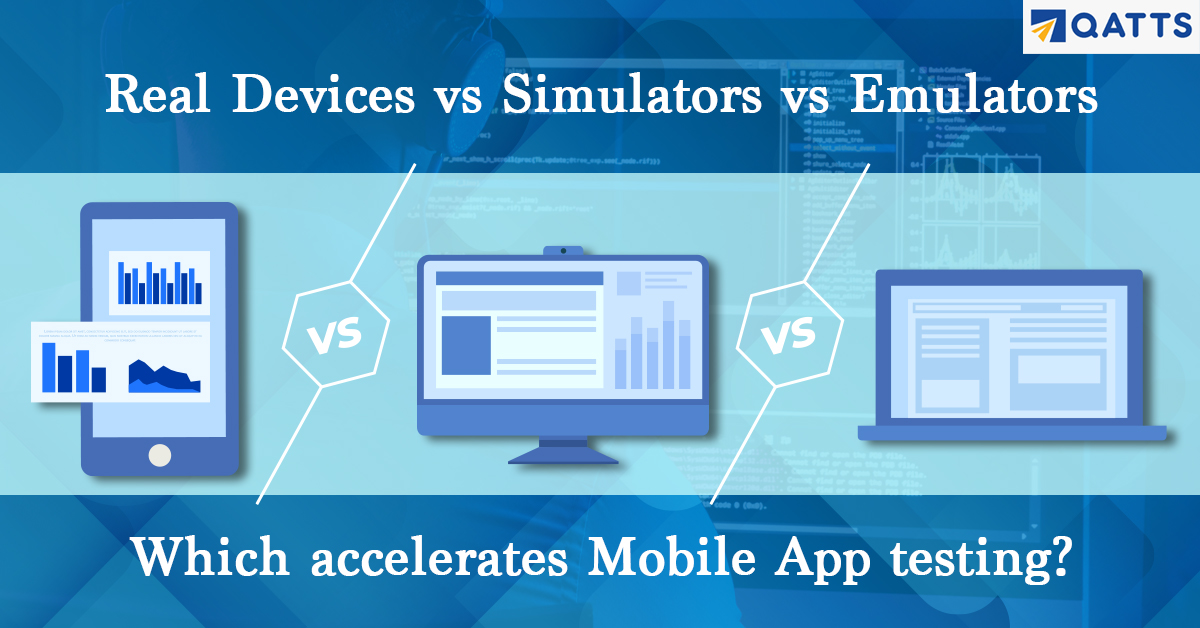Introduction
Every software must be tested in three environments – Test, Staging, and Production. Testing in Production (TIP), rather, refers to the continuous testing of the application in the production environment after a deployment. It lets testers better address unnoticed issues in the staging phase by testing on the live user data before it reaches the end-user.
Let’s dive in to know in detail!.
What Is Testing In Production?
Testing in production (TIP) is a process of testing new code changes and features on live user traffic. It is one of the continuous delivery testing strategies..
Why Do Testing In Production?
Here are some valid reasons why to perform Testing in production.
- To improve the QA process.
- To gain a better understanding of what occurs when real users begin to interact with their applications.
- It can assist you in developing a disaster recovery procedure that will make your application more resilient to expected or unexpected failures.
- As testing in production helps with CD (continuous delivery), companies can now release their new code changes and updates in software on a daily basis with high quality.
- As TIP allows testers to monitor your application in real-time, it reduces the risks in development.
- It enables you to create beta programs that allow people to submit early and valuable feedback.
- Since you’re testing using production data, you will be able to identify issues in instances that are difficult to replicate in test environments.
Benefits To Software Testing In Production:
- It tracks the application’s performance in real-time scenarios in which the test cases are not preset and the user’s data is ever-changing.
- At peak traffic, it monitors the API responses.
- It runs real-time edge cases to identify network failure, poor connections, and call interruption.
- It detects defects, bugs, and malicious attacks that can sometimes go unnoticed when testing in a QA environment.
- It ensures a smooth transition between testing phases.
- It helps to maintain the application’s quality for a better user experience.
- It increases the accuracy of testing on deployments.
- It increases the frequency of deployments.
How To Do Testing in Production The Right Way?
How can TIP be accomplished?. These are the major techniques you can use. Read on.
1. A/B Testing
A/B testing is a form of statistical experiment and is also known as experimentation. In this, testers divide the user base into two categories, namely, Group A and Group B. Then, they distribute the most recent version of the programme, known as the control, to Group A. Group B receives a modified version of the app, which we refer to as the “treatment” or “variation.”
Next, they compare how users in both groups act. After analyzing the data, testers can determine whether the changes in the data (treatment data) are worth keeping or not. Based on that, they can make informed decisions further.
2. Feature flagging
Feature flagging is also known as feature toggles. It is like an ON/OFF or enable/disable condition. With the help of feature flagging, businesses can turn a particular feature on and off when using approaches like A/B testing. These are the conditional toggles that decide whether or not a certain feature should be presented to the user or enable/disable a functionality before deploying the code.
To deploy features to production without making them accessible to all users, you can wrap them in a flag. Then, you can grant testers permission to execute tests or experiments after the flag is in production. Thus, feature flags are essential for conducting safe production testing. An effective feature flagging management technique will provide a way of controlling the toggle values from outside the program.
3. Canary Releases
Canary releases are similar to A/B testing but they differ in intent. A/B testing is used to measure user interest in a proposed new feature. Canary releases, on the other hand, are used to mitigate risk. As the development or staging environments do not always fully match production environments, and by testing with a small percentage of production users (also known as testing in production), you can detect issues that are undiscovered in staging or development environments.
It allows new features or code to be deployed to a small group of users to see if there are any bugs before releasing it to a larger audience. Teams are able to verify functionality and performance prior to rolling out to all users by limiting the release to a restricted audience to decrease the blast radius of new releases.
4. Monitoring
The sole intention of monitoring is to ensure the application behaves as intended in real-time and continuously.
- Continuous monitoring:
After software development and continuous monitoring of a production environment, an application allows teams to identify bugs and issues hidden in the staging. Identifying slow-loading pages in a web application, for example, changes dramatically in production. This is due to the fact that a website may load quickly in staging with a smaller data set and less traffic. However, it’s a different story in the production environment. - Application monitoring:
Application monitoring is of two types namely Real user monitoring (RUM) and synthetic monitoring (synthetic testing). Real user monitoring is a process of monitoring in real-time and actual users will interact with the application. On the other hand, synthetic monitoring pertains to monitoring how the application responds to requests from simulated (or synthetic) users. - Tracing:
We know every transaction goes through different layers of an application. Tracing refers to tracing every single transaction across those layers and it must be considered in production monitoring. Following a transaction, as it moves through the application, it allows testers to see the sections of the codebase being used. Thus, this allows for the detection of flaws, poor performance, bugs, and other issues.
5. Production User Acceptance Testing
User Acceptance Testing (UAT) is a sort of testing conducted by end-users to verify or accept the software before deploying it to the production environment. UAT is performed in the final phase of testing after functional, integration, and system testing is done. In testing in production, Production User Acceptance Testing is performed in a separate testing environment and verifies or validates the end-to-end business flow using a production-like data setup. It is a type of black-box testing in which two or more end-users are involved. Thus, production user acceptance testing is required for testing whether the final product is accepted by the end-user or not.
Additional List Of Testing Activities Of Testing In Production:
Apart from the above list, there are many other testing activities and techniques that can be considered in testing in production.
- Accessibility testing
- Automatic broken link checking
- Chaos Engineering
- Disaster recovering testing
- Load testing
- Visual regression testing
Challenges In Testing In Production:
Here are the key challenges that are encountered in Testing in production and need to be addressed.
- Security Risks: As we test live and real data in testing in production, testers must ensure the security of crucial data by preventing data leakage.
- Breaking Production: A test in a production environment will either pass or fail. And the test that fails or does not proceed as planned might have unintended consequences in the production environment, such as breaking production and incurring downtime.
- Loss of Valuable Data: When junk data mingles with production data during a production test, it might be challenging to remove it. Attempting to automate this removal using scripts and tools can be harmful and result in the loss of vital production data.
- Commercial Risks: The loss of transactions and data might damage the reputation and revenue of the software, product, and company.
Best Practices For Software Testing In Production:
These are a few best practices you must adopt right now!.
- Make use of real devices and browsers. As virtual devices such as emulators and simulators can’t replicate real user conditions, it is hard to assess the software’s functionality without putting it in a real-world situation.
- Do time tests when traffic is high. An effective application is one that runs seamlessly even during high usage. Because production testing is aimed at identifying bugs in real-time, it must take place under challenging conditions.
- Bring in a chaotic monkey that introduces failures into production at random and allows engineers to develop recovery systems as well as better and more flexible problem resolution procedures.
- When executing production testing, monitor round-the-clock and keep your focus on key indicators of user performance. If you find any significant negative impact on UX, terminate tests immediately.
- Allow people to engage in trial production testing. Ask for their valuable feedback on new features and recent updates. As they are beta-testing, they won’t be turned off by flaws and bugs instead it helps you to get end-user feedback.
Conclusion:
Run tests in a live production environment before you release it to the end-user via our reliable testing in production solutions.
Want to accelerate your testing with high reliability, low maintenance, and faster execution?
Qatts, an advanced automation testing tool might be the one you are searching for! Our tool prepares testers to deal with problems more effectively when they occur and provides teams with a streamlined, seamless, and low-risk approach to test software updates in production on a wide scale and at a high frequency.