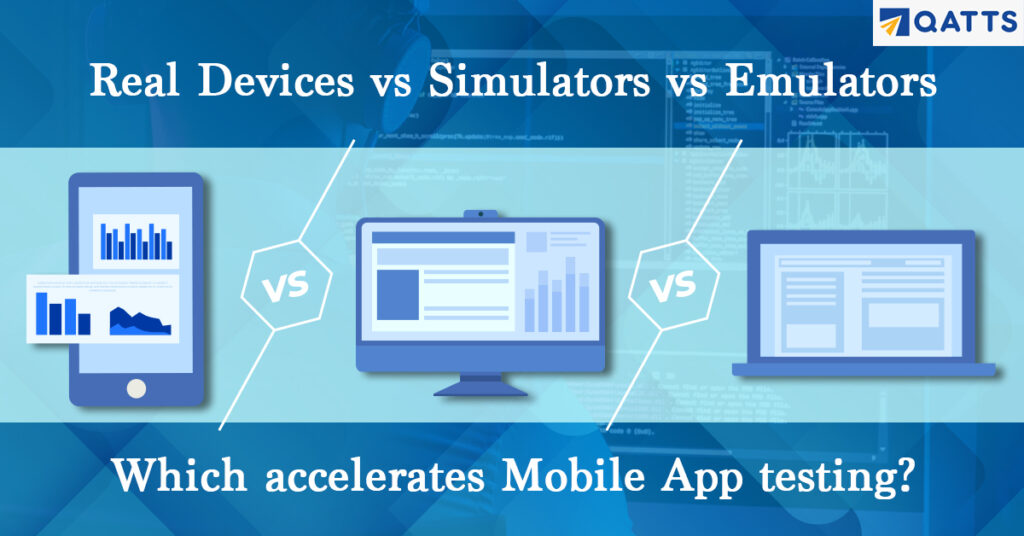
Introduction:
The most effective mobile testing methodologies make use of both real and virtual devices. So, virtual devices such as Emulators and Simulators, and real devices play a significant role in continuous test automation for mobile. Teams can attain better levels of test coverage, test accuracy, profitability, and viability by combining both. In this article, we present key differences between real devices vs simulators vs emulators and their role in mobile app testing.
Let’s get started with the basics.
Mobile app testing can be conducted using either real or virtual or a combination of both devices.
What is real device testing?
Real device testing is a testing method that allows testers to evaluate the functionality and behavior of a mobile app using real mobile devices. These are real handsets that would be used by the end-user. It includes android real device testing, iOS real device testing, etc.
What is virtual device testing?
Virtual device testing is a software programme that simulates the features of a real device. It simulates the characteristics of a smartphone, allowing testers to execute software applications on it to obtain an idea of how they would perform on the chosen real device. Virtual device testing is of two types.
- Emulators
- Simulators
What are Emulators?
An emulator is a software application that emulates the functionality of another software program, hardware, or the operating system of the target device. It allows you to test your application by simulating a genuine device. In other words, it mimics all the hardware and software features of a real device. In other words, an emulator is a virtual Android device that mimics the OS or hardware of the device.
When to use Emulators?
- Emulators are used when we test the interaction of the software with underlying hardware or a combination of software and hardware.
- Emulators are best used for testing external behavior such as testing transactions and calculations.
- Emulators are used to knowing whether a firmware upgrade may cause issues with an application or programme.
- Emulators help you know the performance of your application under different types of CPUs.
What are Simulators?
Simulators are software that allows your computer to execute programmes designed for a different operating system. In other words, a simulator is a virtual iOS device that mimics the behavior of an iPhone device.
When to use Simulators?
- Simulators are best used for testing internal behavior such as firmware tests and internal hardware.
- Simulators are used to test whether the interface of an application displays the same under various screen resolutions or not.
- Simulators are used to test the application’s ability in transferring data to another application.
- Simulators are ideally suited for software testing scenarios such as verifying an application’s performance against other apps or environments i.e. verifying whether it functions as intended or not.
How is a simulator different from an emulator?
Though both emulators and simulators serve the same purpose, they differ in many criteria. The major differences between emulator and simulator are as follows.
Emulator vs simulator:
| Emulators | Simulators |
| Emulators are provided by device manufacturers. | Simulators are provided by device manufacturers and also other companies. |
| Emulators target the software, operating system, and hardware of the mobile device. | Simulators target the internal behavior of the mobile device. |
| Emulation is written in Machine-level assembly language. | Simulation is written in High-level language. |
| Emulators are reliable. | Simulators are less reliable compared to emulators. |
| These are best suitable for debugging. | These are not suitable for debugging. |
| The performance of emulator testing is slower than the simulators due to latency in binary translation. | The performance of simulator testing is faster. As there is no binary translation, they run quicker. |
| Examples of emulators include Android SDK. | Examples of simulators include iOS simulators. |
Simulators and Emulators: What They Have in Common?
We have discussed emulator vs simulator. Let’s know what they have in common.
- Both emulators and simulators are used to perform software tests and are ideal for the early phase of the development cycle.
- Both make it possible to run tests within flexible and software-defined environments.
- Both make it possible to perform tests more quickly without hassles.
- Both emulated and simulated test environments provide flexibility and speed.
- Both are useful for testing code quickly across a wide range of variations.
- Both are suitable for unit testing and automation testing.
Advantages and Disadvantages of using Virtual vs Real Devices for testing:
| Virtual devices testing | Real device testing | |
| Advantages | These are handy for developers. | Real devices give a realistic environment, reflecting what your users experience. |
| Virtual devices help us to understand the behavior of an application. | Real devices provide better UI validations. | |
| These are used for debugging. | Usability issues can be found without hassles. | |
| When it comes to testing, these are faster than real devices. | On transaction times, performance testing will be more reliable and accurate with real devices. | |
| Helps teams keep pace with ever-changing application updates. | We gain improved hardware and sensor-related validations with the help of real devices. | |
| These help teams to practice shift left testing to test mobile apps earlier in the development cycle. | Real mobile device testing will have a faster processing speed. | |
| These are excellent add-ons for automation testing strategy. | Real devices always provide accurate results. | |
| Virtual devices are ideal solutions for iOS or Android development and testing from the local IDE. | Real devices allow teams to deal with stringent performance testing issues which can’t be done by virtual devices. | |
| Disadvantages | Emulators and simulators need to be accompanied by real devices for testing. If they are used alone, there will be a risk of escaped defects. | Real devices are expensive compared to virtual devices. |
| The emulator/simulator is not the best solution in case of validating the performance of the application in long term. | As there are a wide variety of mobile devices, it is tough and time-consuming to arrange all types of mobile devices if you have budget and timeline constraints. | |
| The emulator/simulator is best suited for specific types of functional test case executions. | In testing, real devices must be connected with USB ports. If they don’t work properly, testing won’t be possible. | |
| Not every emulator or simulator covers the entire range of mobile applications. | Creating bookmarks and short URLs and transferring them to mobile devices via Bluetooth requires a lot of memory space and it impacts the app’s performance. | |
| The emulator/simulator may not always be compatible with certain types of applications. So, teams may need to buy software patches that are not always free but can be expensive at times. | Sometimes, real devices are difficult to connect to the IDEs in the development stage for unit testing resulting in issues with debugging. |
Balancing Real Devices vs Simulators vs Emulators
Virtual devices such as simulators and emulators are nothing without real devices. Mobile app testing can be possible only if virtual devices are accompanied by real devices. So, they both play a vital role throughout the testing phase in the development cycle.
Read on to know how to balance real and virtual devices by blending both devices and using them to their best. Let’s split this into four main phases as follows.
| Criteria | Real devices | Virtual | |
| Code phase | Local Validation | It is recommended to validate UI on real devices to ensure the outcome looks as expected. | – |
| Pre-Commit Validation | There are instances where developers make changes to components that behave differently on real devices. In certain cases, developers can choose either real or virtual. | In 90% of cases, unit and UI unit tests should be done against virtual devices. | |
| Build phase | Commit Job | – | This will be executed for each commit made by a developer. Because this task must be executed at scale in every commit, these tests should be run on a virtual device. |
| Multi-Merge Validation | These tasks validate the most recent X commits and determine whether one of them damaged the build or caused a regression. And it will be repeated based on code commits for more test coverage. In this case, we use a combination of devices – virtual devices (70%) and real devices (30%). | – | |
| Night Job | As this job does regression testing and coverage expansion, tests will be performed on actual devices. | – | |
| Test phase | – | As the test phase evaluates the entire UI/UX, functional flow coverage, performance, etc., it is advised to perform all tests on real devices. | – |
| Monitoring phase | – | It is recommended to use real devices to get the most accurate results. | – |
Conclusion:
Hope, you finally got a clear idea of mobile app testing on Real Devices vs Simulators vs Emulators. To ensure consistent behavior of the app on different mobile devices, it is mandatory to have an efficient mobile testing strategy and robust devices. We at QATTS, redefine your testing strategy and make the best use of both devices to test faster, accurately, and release high-quality apps. Want to know more information on this? Click here.


